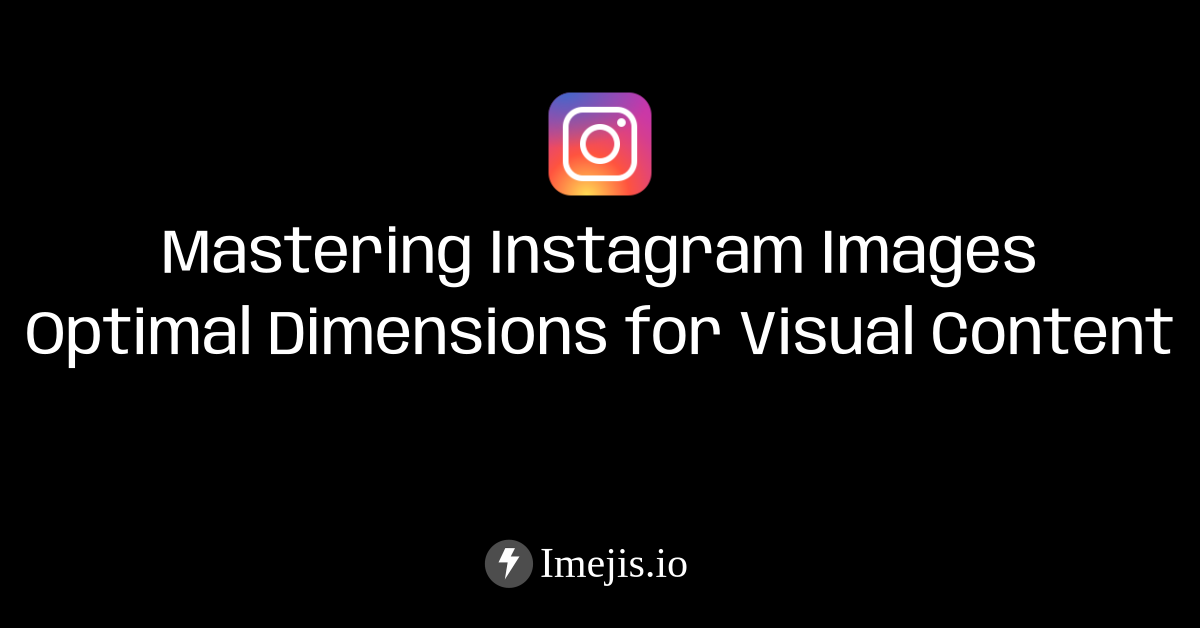Mastering LinkedIn Images - Optimal Dimensions

LinkedIn is a powerful platform for professionals to connect, network, and showcase their expertise. Visual content plays a crucial role in capturing attention and making your profile or posts stand out. To make the most of your visual content on LinkedIn, it's important to optimize your images with the right dimensions. In this blog post, we'll explore the recommended image dimensions for LinkedIn and provide you with the knowledge to create visually appealing content that enhances your presence and engagement.
Profile pictureProfile Picture
Your LinkedIn profile picture is the first impression you make on professionals visiting your profile. It should reflect your professionalism and personal brand. The recommended dimensions for the LinkedIn profile picture are 400x400 pixels. Make sure your profile picture is clear, high-quality, and showcases your professional image effectively.
Background imageBackground Image
The background image on your LinkedIn profile provides an opportunity to personalize your profile and make it visually appealing. The recommended dimensions for the LinkedIn background image are 1584x396 pixels. Use this space to showcase your personality, highlight your expertise, or feature your brand.
Post imagesPost Images
When sharing content on LinkedIn, including images can significantly increase engagement. To ensure your post images display correctly, use the recommended dimensions of 1200x627 pixels. This size ensures that your images are optimized for viewing on different devices and screen sizes. Consider using eye-catching visuals that align with your post's topic and message.
Company page logoCompany Page Logo
For businesses and organizations, having a professional and recognizable logo is crucial. The recommended dimensions for the LinkedIn company page logo are 300x300 pixels. Ensure that your logo is clear, well-designed, and represents your brand effectively.
Company page cover photoCompany Page Cover Photo
The cover photo on your LinkedIn company page is an excellent opportunity to showcase your brand identity and capture attention. The recommended dimensions for the LinkedIn company page cover photo are 1536x768 pixels. Utilize this space to feature your products, highlight your company culture, or convey a compelling visual message.
Best practices for linkedin imagesBest Practices for LinkedIn Images
To create visually appealing content on LinkedIn, consider the following best practices:
-
Maintain professionalism: Choose images that align with your personal or brand's professional image. Keep in mind the target audience and the industry you're in.
-
Use high-quality images: Ensure that your images are clear, sharp, and visually appealing. Low-resolution images may appear pixelated and negatively impact your professional image.
-
Optimize for mobile: Many LinkedIn users access the platform through mobile devices. Make sure your images are optimized for mobile viewing and maintain their quality on smaller screens.
-
Stay on-brand: Maintain consistency in visual style and branding across your LinkedIn images. This helps create a cohesive and recognizable brand presence.
By following these guidelines and optimizing your visual content with the recommended dimensions, you can create impactful images that enhance your presence and engagement on LinkedIn.
Looking for an easy way to create stunning images for LinkedIn? Check out these tools:
- Imejis.io: Elevate your LinkedIn presence with professionally designed graphics.
- Canva: Create custom LinkedIn images and designs with ease.
- Adobe Express: Design captivating visuals for your LinkedIn posts and profile.
- PicMonkey: Edit and enhance your images for a polished LinkedIn presence.
Start optimizing your LinkedIn visuals and make a strong impression in the professional world. Happy networking! 💼✨
Image dimensions for different content typesImage Dimensions for Different Content Types
| Content Type | Dimensions (pixels) |
|---|---|
| Profile Picture | 400x400 |
| Background Image | 1584x396 |
| Post Images | 1200x627 |
| Company Page Logo | 300x300 |
| Company Page Cover Photo | 1536x768 |
Use these dimensions as a reference to ensure your LinkedIn images are optimized for maximum impact and engagement.